Work from home resources
Exercise Videos
Ergonomics
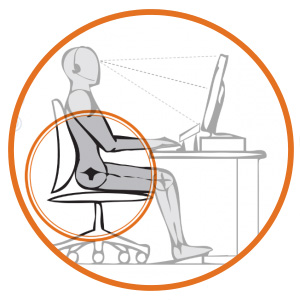
Ergonomics Resources
Chairs and Desks
Screens
Symmetry, Keyboard and Mouse
General Home Office Advice
Biomechanics and Touch Typing
Your typing technique can have a huge impact on the strain on your upper back and neck while you’re at your computer.
Home Laptop Setup and Use
If you have to use your laptop as your main computer at home, there are strategies you can use to optimise ergonomics, and minimise postural strain.
Keyboard Design
If your job requires frequent mouse use, or if you’re slim through the shoulders, it may be worth considering a small keyboard design.
Computer and Workstation Ergonomics Course
These three videos form part of our comprehensive on-line Computer and Workstation Ergonomics Course. Please click here for more information on how to purchase lifetime access to the complete course.
Psychology

Pyschology Resources
- Staying motivated and keeping your balance
- Tips for insomnia and sleep problems
- Thinking Well to feel great
- Relax and unwind after working from home
Introducing Kate Morton, Psychologist
Webinar Introduction
Kate introduces the concept of webinars, to educate groups of employees in the best ways to look after their mental health while working from home.
Scheduling Tips
Kate introduces some of the scheduling practices that she recommends while working from home, to avoid becoming isolated, overworked and overwhelmed.
Dietetics

Dietetics
Tea, Coffee and all things Caffeine
Hydration Facts
Gut Health
Mindful Eating
Referral Markers
Exercise
Introducing Tanya Lewis, Dietician
Snacking
Tanya identifies some of the issues with scheduling food throughout the day, when you’re working from home.
Food Diary
Tanya introduces the idea of keeping a food diary, as a starting point for analysing the best dietary practice on long working days.
